At AnkiLingua, we respect your right to control your data and account preferences. If you'd like to delete your account and associated data from our system, you can do so directly from within the app.
To delete your account, please follow these steps:
Open the AnkiLingua app and navigate to your user settings by tapping on your profile icon.
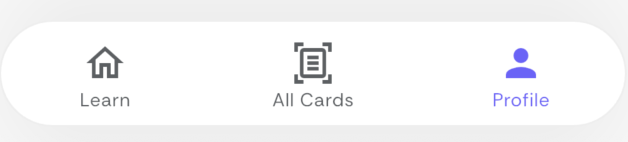
In the settings menu, scroll down to find the delete account button.
Find and tap the "Delete Account" button. You'll be asked to confirm your decision.
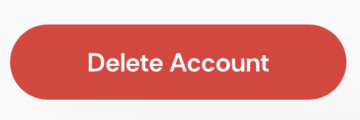
Once you confirm account deletion, your account will be scheduled for permanent deletion in 3 days. During this period, you can still cancel the deletion if you change your mind.
If you change your mind during the 3-day waiting period, you can cancel the deletion by:
After the 3-day period, we will permanently delete:
We will only retain information required by law for legal and accounting purposes.
For more information about how we handle your data, please refer to our Privacy Policy.